目录
cd命令介绍
cd命令是用于改变当前工作目录的。cd 是 "change directory" 的缩写。
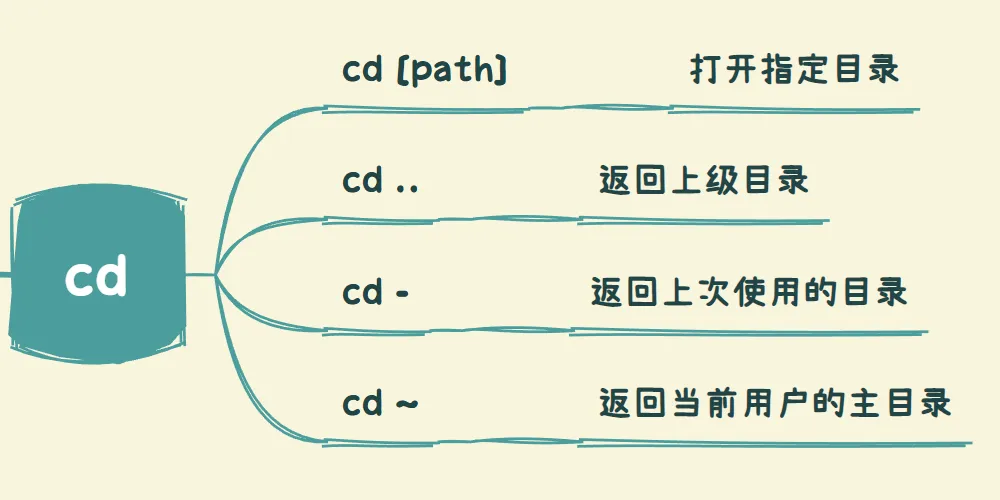
基本格式
基本使用格式如下:
bashcd [directory]
- [directory] 是你想要切换到的目录的路径
例如:
- 切换到名为 Documents 的目录
bashcd Documents
- 切换到完整路径的目录
bashcd /home/user/Documents
特殊参数
- cd .. :切换到上一级目录。
bash# 假设你当前的工作目录是 /home/user/Documents
# 使用 `cd ..` 切换到上一级目录
cd ..
# 现在你的工作目录是 /home/user
- cd - :切换到上一次的工作目录。
bash# 假设你之前从 /home/user 切换到了 /home/user/Downloads
cd /home/user/Downloads
# 现在你的工作目录是 /home/user/Downloads
# 使用 `cd -` 切换回上一次的工作目录
cd -
# 现在你的工作目录又回到了 /home/user
- cd ~ 或者只输入 cd 不带任何参数 :切换到当前用户的家目录。
bash# 使用 `cd ~` 或 `cd` 切换到你的家目录
cd ~
# 或者
cd
# 现在你的工作目录是 /home/user,即你的家目录
注意
路径可以是相对的或者绝对的。
- 相对路径是相对于当前工作目录的路径,
bash
# 如果你当前的工作目录是 /home/username # 进入到 Documents 目录 cd Documents - 绝对路径是从根目录 (/) 开始的完整路径。
bash
cd /home/username/Documents
参考视频
如果对你有用的话,可以打赏哦
打赏


本文作者:GYC
本文链接:
版权声明:本博客所有文章除特别声明外,均采用 BY-NC-SA 许可协议。转载请注明出处!
目录